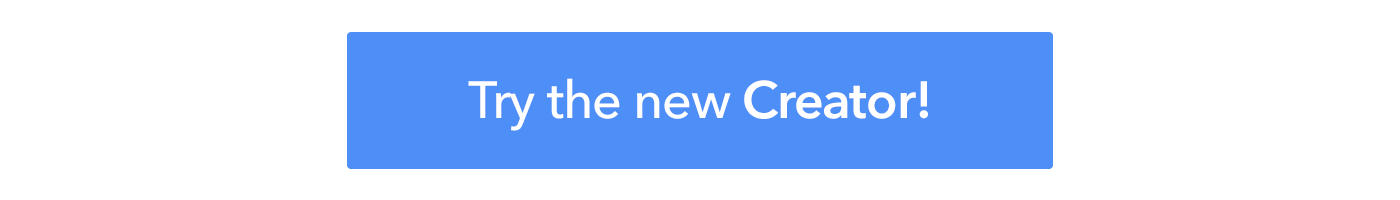Ionic Creator: Better, Faster, Stronger
We’re working harder, better, faster, and stronger on the new Ionic Creator everyday. Today, we’re happy to announce a new Creator team member as well as some awesome new improvements to the tool that we’ve made over the past month! Read to the end, and maybe you’ll even find a special discount! ?
But first, some theme music for your listening pleasure:
Welcome Lee to the Creator team! ?
Creator has been met with a ton of positive feedback, but we know there is still more to do. We want Creator to be the best possible tool it can be, and with that, we’re adding another full-time member of the Ionic team to work on Creator!
Everyone, say “hi” to Lee Schmidt. ?
Lee comes from a background of programming high-performance statistical analysis applications (say that five times fast) and has already started working on making sure that Creator is running as fast as possible. He’ll also be helping to add more components and customizations to the tool.
Smart Side-Menu and Tabs Systems ?
You spoke, and we listened. Tabs & Side Menus were too hard to set up, so we launched a major update that makes them super easy to use (this is only available in projects created after 2/18).
If you link to a page from your Side Menu, we’ll automatically add the Side Menu icon to that page. Then, if you link to a second page from that one, it will automatically have a back button!
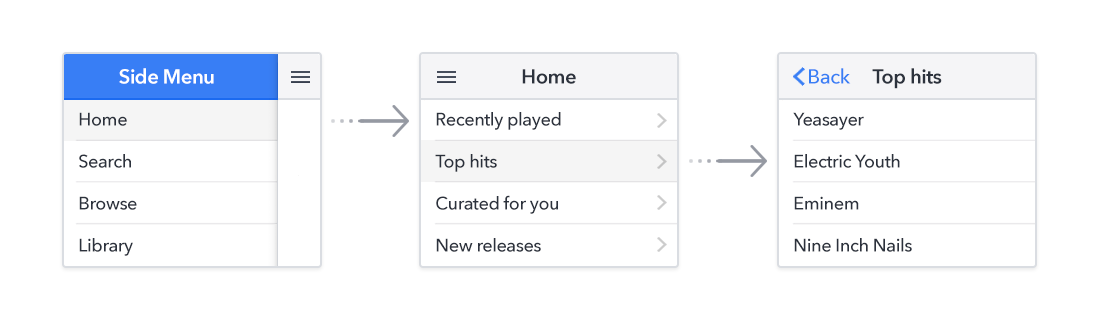
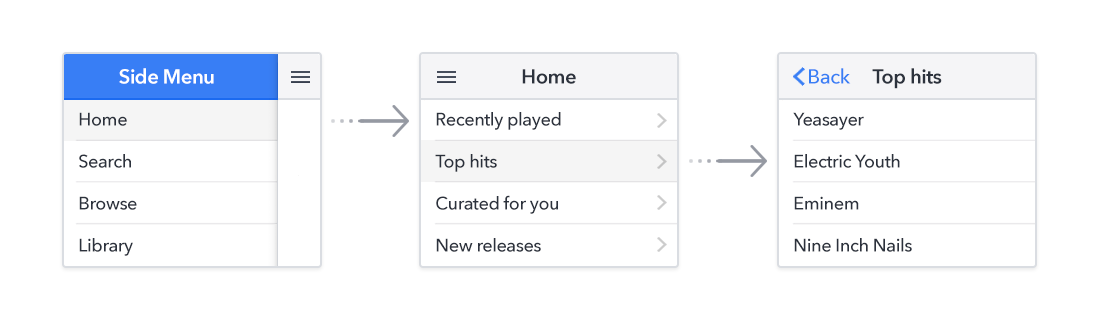
Set the default page for one of your Tabs, and we will automatically add the Tabs to that page and make sure that any links also open in that Tab for you. We even allow pages to be opened from multiple Tabs, which Ionic 1 normally doesn’t support!
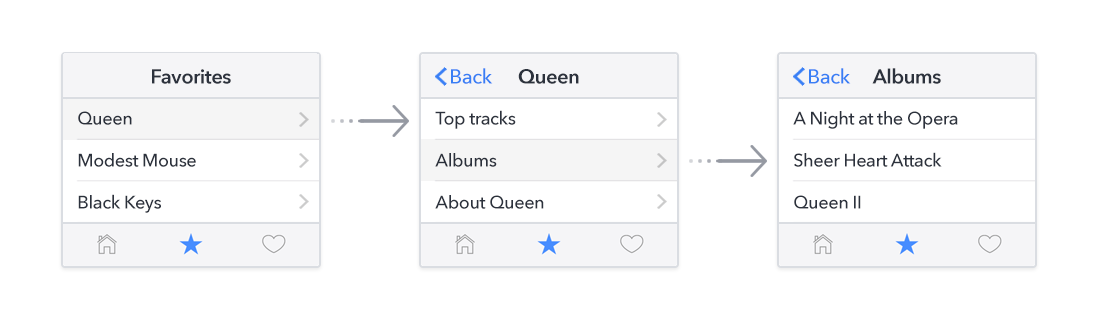
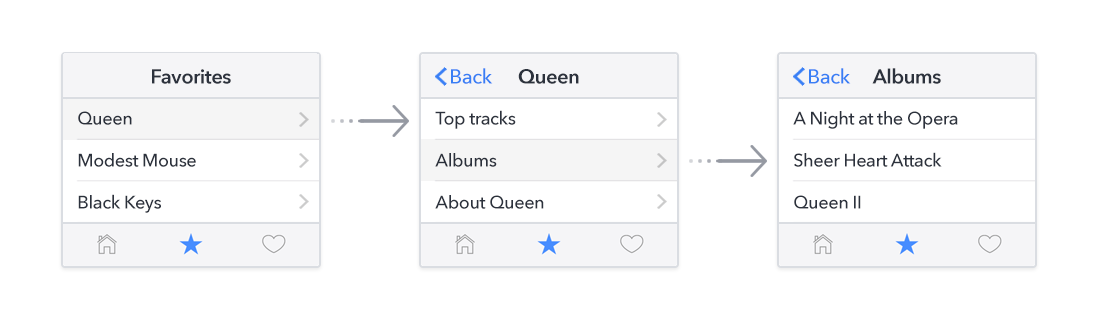
New Video Component ?
Embed YouTube and Vimeo videos right inside of your app easily with our new Video component!
Better Button Customizations ?
One of the primary objectives of the Creator team going forward is going to be adding more and more customizations to the tool. We’ve started with the button component, and you can already see the new Font Weight, Font Size, Font Color, Button Width, and Button Type properties, plus improved choices for other properties.
But we’re not done yet! Even more customizations will be added to Button, and we’ll be focusing on other components, too.
And Much Much More ?
- A Better Plans Page: More information about what our plans offer when you click on Upgrade. ?
- Side Menu Property Added: Ability to choose the Left or the Right side for your Side Menu.
- Speed Improvement: Made sure that your app doesn’t get re-compiled on Preview anymore.
- Creator Mobile App Update: Updated to work with new Smart Side Menu and Tabs systems. An in-app update is required.
- Save Error Modal + Tracking: We added better tracking for errors that happen on Save; now, you’ll see a modal if something gets wonky. Get a hold of us!
- Side-Menu / Tabs Delete ? Fix: Made sure that Tabs and Side Menus can’t be deleted, now that you have to add them at the beginning of your project.
- Multi-Team Project Visibility? Fix: Made sure that people who are part of multiple teams can view all of their projects.
- Project Sort ? Fix: Made sure that projects are indeed sorted by last access date.
- Various other ? Fixes: Lots of nitty gritty stuff that you probably didn’t encounter unless you were really special.
Thanks for all your support! Here’s a discount! ?
We appreciate all of the wonderful feedback from our community, and as our thanks, all new Creator subscribers can use the code WELCOMELEE for 10% off any of our plans! This code is going to expire on the 22nd.
We can’t wait to keep on making Creator awesome with your help.